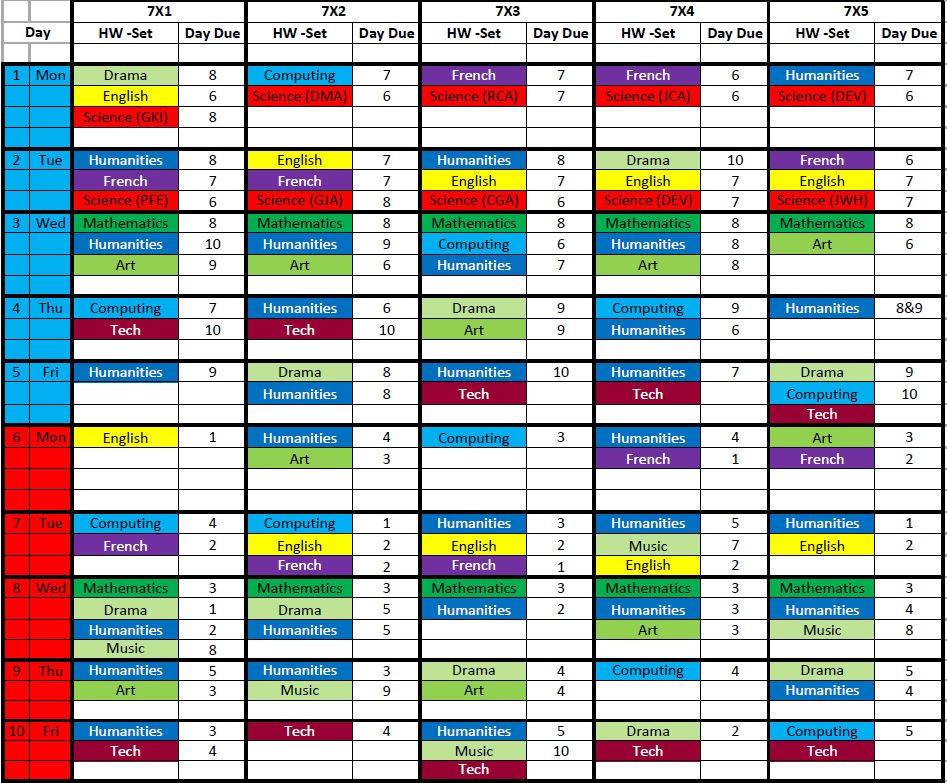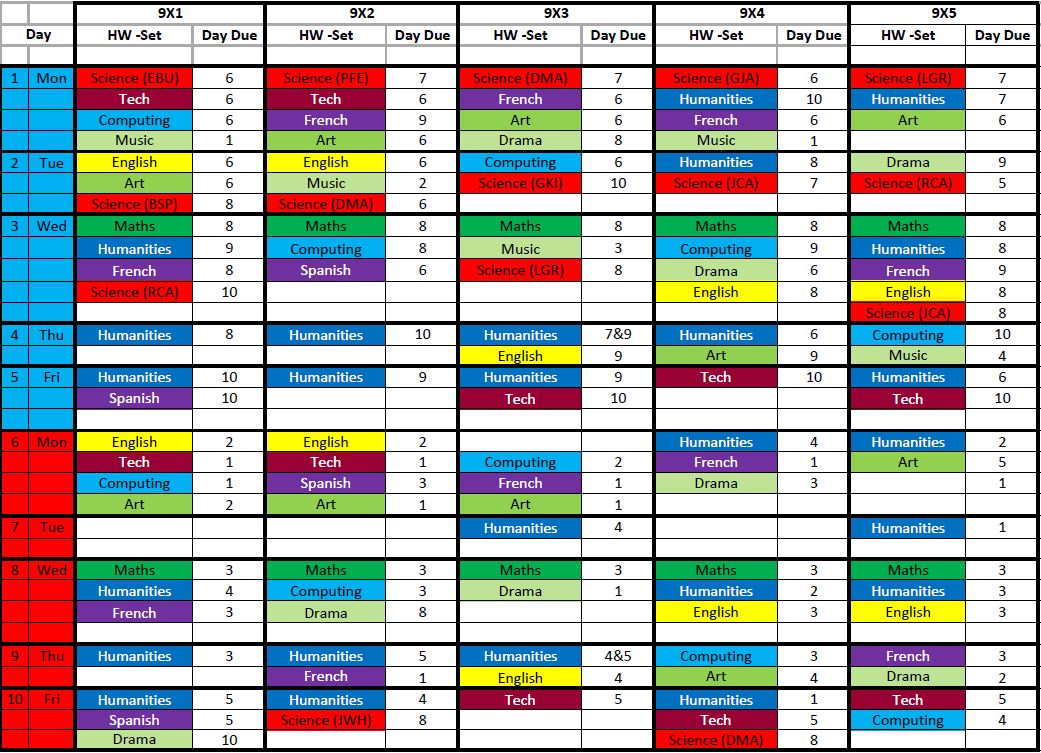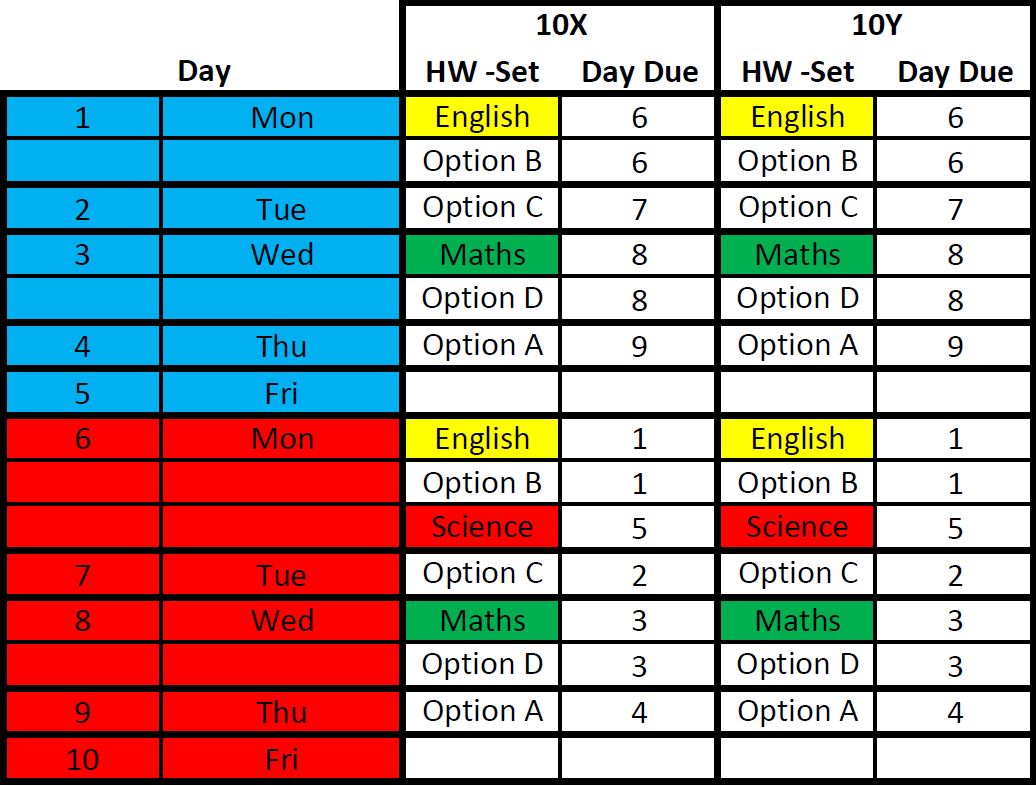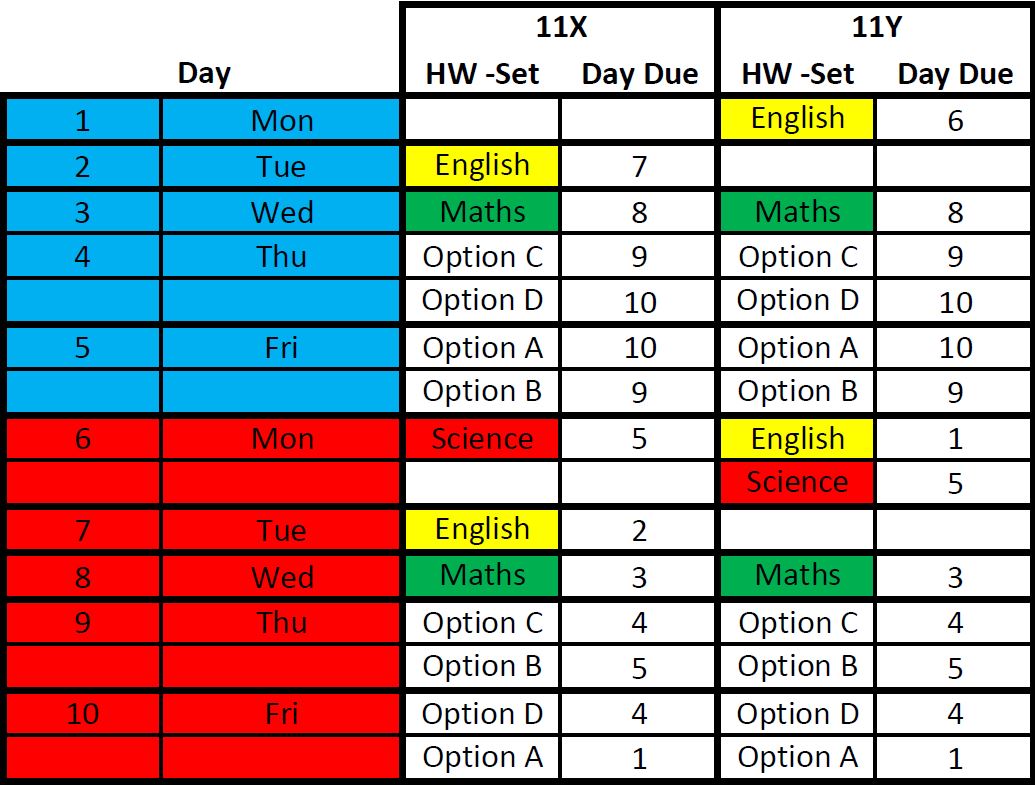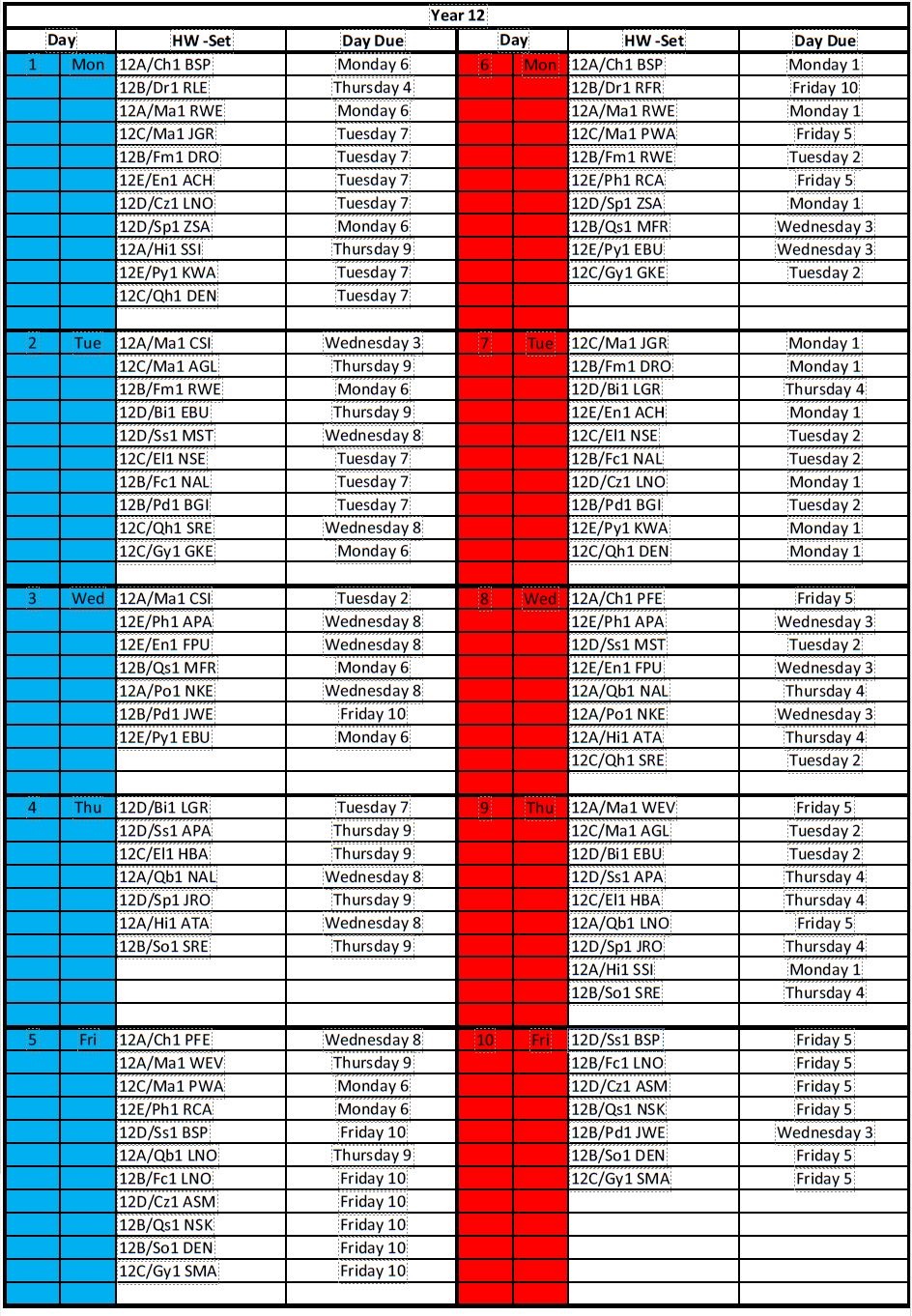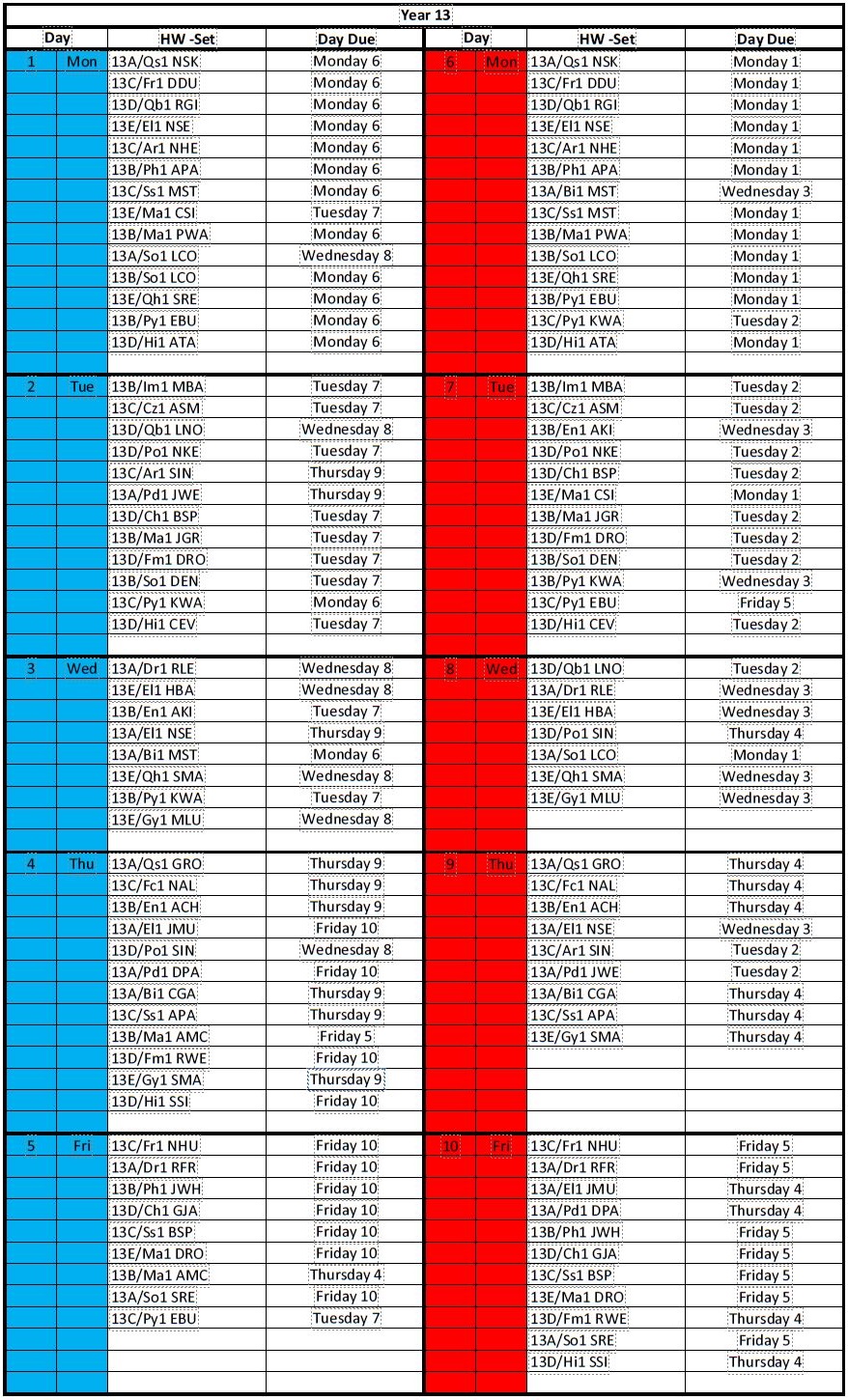Supporting Learning at SRPA
Please find below the wide range of support available here at Sir Robert Pattinson Academy so pupils can achieve their best. The tabs below will provide further detail on the range of support mechanisms, advice and guidance available as well as what you can do to support your child throughout their studies with us.
Homework Timetables
The homework timetable supports students and parents to plan and organise their home study successfully. It encourages our students to develop their independent study and embed good learning habits.
By setting our homework on Frog we ensure clear communication is shared with students and parents, supporting meeting deadlines, sharing resources and providing opportunities for parents to encourage positive engagement with home study. More information on Frog and how to access it can be found at https://srpa.co.uk/about-us/advice-for-working-from-home/
If you have any queries please contact JGriffiths@srpa.co.uk
SRPA ACES – How to earn rewards at SRPA
SRPA ‘ACES’
How to earn rewards at SRPA
Attitudes 2 Learning
Once a term your subject teachers will grade you on your Attitude to Learning (A2L). This is how you will be rewarded:
- Expert Learner – 80 points
- Highly Effective Learner – 60 points
- Effective Learner – 40 points
- Developing Learner – 20 points
Core Values
- Every term we will focus on one of SRPA’s core values
- You will be given ‘coffee shop style’ cards. These can be signed by staff when you demonstrate an element of a core value, for example, good effort in a lesson or holding a door open. You will see a list of examples around school and in your R2L room.
- Completed cards can be handed in for 50 House Points and used as a ticket for a prize draw in assemblies!
Engagement
- Pupils who give their time and effort to contribute to the house system, wider curriculum and community will be recognised and rewarded with House Points.
Stars
- Every lesson subject teachers will award 2 ‘Stars of the lesson’. This will be to those pupils that have gone beyond their own capabilities, shown extra effort and stood out as having a really good lesson. Stars of the lesson will be given 10 house points.
- At the end of each half term subject teachers and tutors will award 2 students ‘Star of the term’. This will give them a postcard, a badge, 20 house points along with informing home of your achievements.
Equipment
The following equipment is essential for learners to be successful at SRPA in all subjects. If replacement equipment is required, it is available from Student Reception where a pencil case can be bought for £1 which includes the first 5 items in the list.
Students will need the following equipment:
- Black Pen
- Pencil
- Green Pen
- Ruler
- Eraser
- Compass
- Protractor
- Calculator
- Planner
- Mask
- Scientific calculator
- Reading book
For examinations (both internal and external), students will need the equipment listed below in a clear pencil case to comply with JCQ examination regulations.
- 2 black pens black (no gel pens)
- 2 pencils
- Ruler
- Eraser
- Scientific calculator (remove case if possible)
- Protractor
- Compass
How you can best use your planner at SRPA
The Planner is a fundamental tool in assisting students in becoming Expert Learners. The planner contains a wealth of information from subject specific support to useful information and strategies to encourage positive mental health and wellbeing. Students will also find information relating to the SRPA Value for each term along with activities and challenges related to each Value.
- Planner to be placed on the desk in each R2L session and lesson
- Record every piece of homework set in detail along with the due date.
- If no homework is set that lesson, circle ‘no homework set’. Don’t just leave it blank.
- Parents/carers to sign weekly (to be checked on a Monday).
- Planners signed by tutors on a Monday
If not:
One chance to get it signed by Tuesday
If planner is not signed by Tuesday, break time detention issued and email sent home by tutor.
House teams to support in cases of repeated missed signatures
Online Resources
| Subject | Homework platform | How to access |
| Business | FROG |
|
| Child Development | Frog and Sam Learning |
|
| Computing | FROG, IDEA (KS3) |
|
| Design and Technology |
FROG SENECA SAM Learning |
|
| Drama | FROG |
|
| EFP/RS | Frog, Seneca, SAM Learning |
|
| English | FROG |
|
| Geography |
Frog, Seneca, Sam Learning, Internet Geography, Time for Geography
|
|
| Health and Social Care | Frog and SAM Learning |
|
| History |
Frog, Seneca, SAM Learning
|
|
| MFL | Frog, Quizlet, Languagenut, Kerboodle, Duolingo |
|
| Music | FROG |
|
| PE / sport science | FROG, SAM Learning |
|
|
Psychology
|
Frog, Seneca and SAM learning |
|
|
Science |
FROG, Educake, SAM Learning |
|
| Sociology | Frog, Seneca, SAM Learning, padlet |
|
| Travel and Tourism | Frog |
|
| Online safety | National Online Safety |
|
Online Safety – how to support your child accessing the internet
Below you can find webinars from National Online Safety. As students are completing more and more work online, it is important for them to stay safe online.
- Brand new parents webinars presented by Myleene Class, covering a huge range of topics including mental health, online relationships and social media. Click here to access.
- New parents guides available including video streaming apps, online hoaxes, gaming influencers, Overwatch and the dark web. Click here to access.
To access the links you will need to use your National Online Safety account. If you have not signed up already, you can do so by visiting the following link: https://nationalonlinesafety.com/enrol/sir-robert-pattinson-academy
Attitudes to Learning Programme at SRPA
Our Attitudes to Learning programme at SRPA supports pupils to improve their practice and ultimately their progress and outcomes. We use the tariff for target setting and in our reporting to parents. Pupils are encouraged and supported to be reflective in their practice and to set targets to improve on the areas identified.